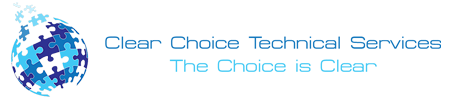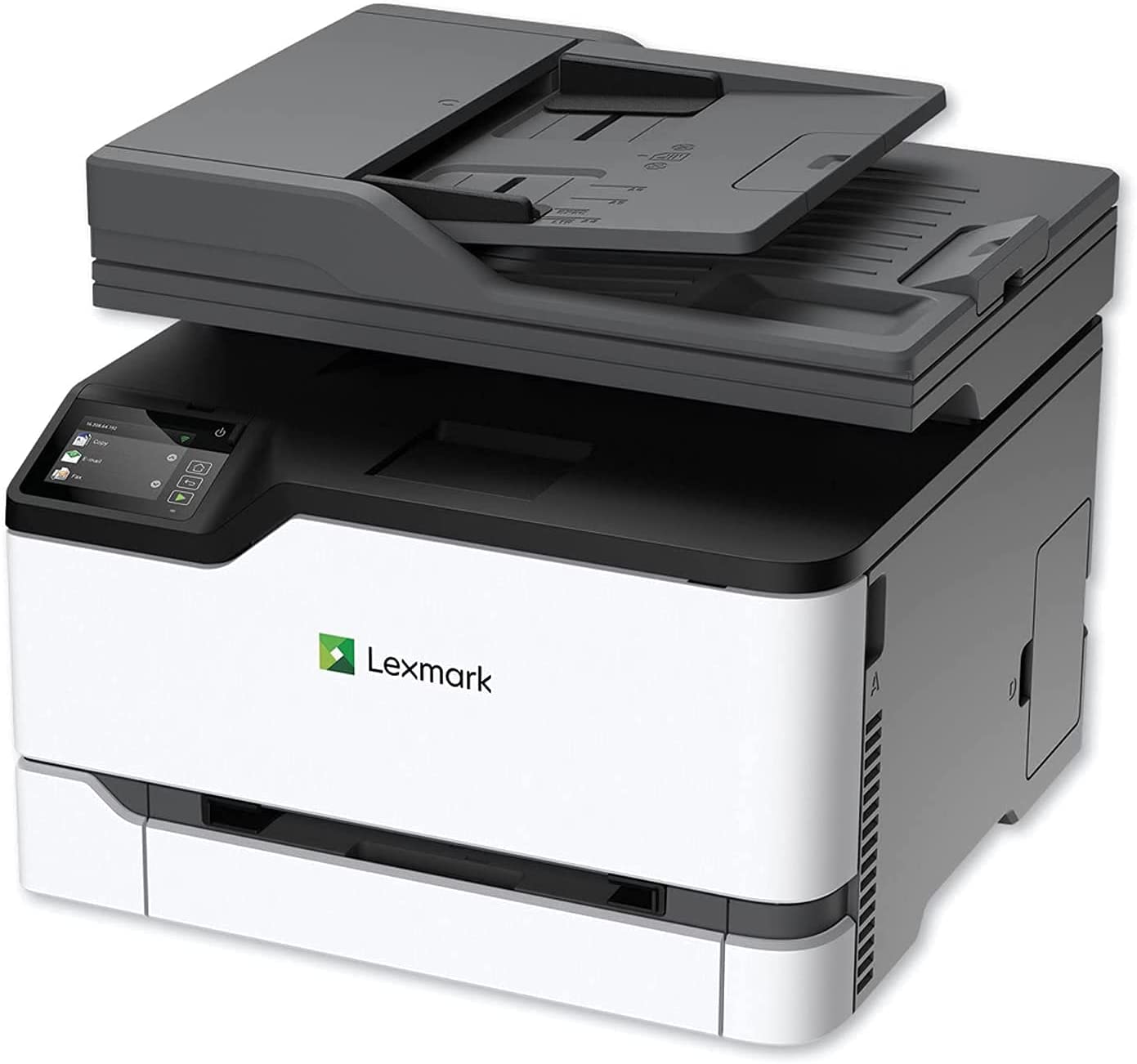Almost everything is connected to a network nowadays – from smartphones to smart refrigerators and, yes, even copiers.
Modern copiers are no longer just standalone office machines but networked devices that communicate with your business’s data system. This means that, like any other networked device, copiers can become vulnerable to cyber threats.
Network Security Integration and Management for Copiers is essential for protecting sensitive data and ensuring the integrity of your office operations.
Managed Service Providers (MSPs) are here to help businesses secure their copiers, integrating them into a broader network security framework. This approach is crucial for businesses in Jacksonville, where secure data handling and compliance with regulations like HIPAA and GDPR are of the utmost importance.
Let’s break down the key steps in protecting your copiers and securing your business data.
1. Implementing Regular Firmware Updates To Patch Vulnerabilities
Firmware updates are like software patches for your copier’s operating system, and they are designed to fix known security vulnerabilities. When these updates are ignored, copiers remain susceptible to cyberattacks that can expose sensitive data.
A good MSP will ensure that your copier is configured to update its firmware automatically or that regular checks are conducted for available updates. This way, you’ll know that your copier is protected against the latest threats.
2. Configuring Secure Print Settings and User Authentication
Securing the copier itself is not enough; you must also protect the machine’s printed, scanned, or copied documents. Configuring secure print settings and user authentication is an easy yet effective way to protect sensitive documents from unauthorized access.
By setting up user authentication (such as requiring a PIN or swipe card for printing), you ensure that only authorized individuals can use the copier.
Additionally, secure print settings allow sensitive documents to be held in a virtual queue until the user is present to retrieve them, reducing the risk of sensitive documents being left unattended on the copier.
3. Encrypting Data Transmitted to and from the Copier
Copiers send and receive a lot of data, from scanned files to printing jobs. Without encryption, this data can be intercepted during transmission, exposing your business to potential breaches.
Data encryption ensures that any sensitive information sent to and from the copier is unreadable to anyone without the proper decryption key. An MSP will help set up encryption protocols like SSL/TLS to protect data while in transit, keeping your business’s confidential information secure.
4. Monitoring Copier Activity for Suspicious Behavior
Copiers must be constantly monitored for suspicious activity like any other device connected to your business’s network. MSPs can set up monitoring systems that track copier usage, alerting you to unusual behavior such as repeated access attempts, large print jobs, or changes to system settings.
By identifying anomalies early, your business can address potential security breaches before they escalate. Regular audits of copier activity are essential to maintaining the integrity of your office’s security.
5. Integrating the Copier into Your Business’s Network Firewall and Security Measures
Like your computers, servers, and other devices, your copier should be integrated into your business’s overall network security infrastructure. This means configuring your copier to work with your company’s firewall, intrusion detection systems, and other security measures.
MSPs tightly control your copier’s network access, limiting potential entry points for cybercriminals. Integrating your copier into your broader network security system adds another layer of protection to your business, ensuring that all devices communicate securely.
6. Securely Erasing Data from the Copier’s Hard Drive
Copiers often store documents and images on their internal hard drives, especially after completed scans or print jobs. You must securely erase any data on the hard drive when you retire or replace your copier.
An MSP can implement a secure data erasure process to wipe the copier’s hard drive before decommissioning. This action protects your business from the risk of unauthorized individuals retrieving sensitive data after you dispose of or sell the copier.
7. Ensuring Compliance with Regulations Like HIPAA and GDPR
For businesses in Jacksonville that handle personal data or healthcare information, compliance with HIPAA (Health Insurance Portability and Accountability Act) or GDPR (General Data Protection Regulation) is essential. MSPs understand these regulations well and can configure your copiers to meet these strict security standards.
Someone needs to align your copier’s security with regulatory requirements, ensuring data is encrypted during transmission and setting up proper access controls and auditing capabilities. Failing to secure your copier properly can result in significant fines and reputational damage.
How MSPs Help Jacksonville Businesses Achieve Network Security Integration for Copiers
In Jacksonville, businesses are increasingly aware of the importance of securing their network-connected devices. The network security integration and management for copiers provided by MSPs help businesses stay safe from cyber threats and ensure compliance with industry regulations.
By outsourcing your copier security management to professionals, you can focus on what really matters—growing your business.
Actionable Steps to Secure Your Copiers Today
If you’re ready to enhance the security of your copiers and integrate them into your business’s network security framework, it’s time to act. Here are the steps you can take today:
- Contact Clear Choice Technical Services at (904) 257-8866 to schedule a consultation.
- Work with our MSP experts to conduct a full security audit of your copier network.
- Implement firmware updates and configure your copier’s security settings with our expert guidance.
- Set up encryption and monitoring for all data transmitted by your copier.
- Ensure compliance with HIPAA, GDPR, or other applicable regulations.
Clear Choice Technical Services is here to help Jacksonville businesses secure their copiers and network systems easily. Don’t wait until a data breach occurs—take proactive measures to protect your sensitive data now.
Protect Your Jacksonville Business with Expert Copier Security Solutions
In this cyber era, securing your copiers is no longer optional—it’s a necessity. By working with an MSP, you can integrate copiers into your overall network security strategy. Rest assured that your data is safe from cyber threats.
Ready to secure your copiers and enhance your business’s overall security? Contact Clear Choice Technical Services today at (904) 257-8866, and let us handle the technical details while you focus on growing your business.