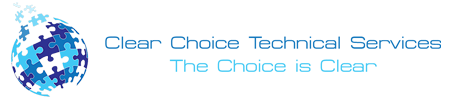When it comes to office technology, few people think of printers as a security risk. But ignoring printer security best practices can leave your business wide open to threats.
From data breaches to unauthorized access, unsecured printers are a hidden entry point for cybercriminals. In fast-paced offices throughout Indianapolis, a compromised printer could lead to stolen information, compliance violations, or halted workflows.
That’s why knowing how to secure your print environment isn’t just smart—it’s essential.
In this post, we’re covering the best ways to lock down your printer and keep your office’s sensitive data safe. If you’re based in Indianapolis, this guide was made with your team in mind.
Why Printer Security Is Often Overlooked
Printers are often treated like simple machines.
You plug them in, connect them to the network, and start printing. But these devices are more complex than they appear.
Modern printers are computers with hard drives, wireless access, and even cloud connectivity. That makes them just as vulnerable as your desktop PCs.
Common Printer Security Threats in Indianapolis Offices
Let’s look at the biggest risks businesses face:
1. Unauthorized Access
Employees or outsiders may print or retrieve documents they shouldn’t.
2. Data Interception
Print jobs can be intercepted while traveling over unsecured networks.
3. Hard Drive Theft
Some printers store copies of printed documents. If not encrypted, that’s a goldmine for hackers.
4. Malware and Viruses
Hackers can inject malware through firmware or network vulnerabilities.
5. Abandoned Print Jobs
Sensitive documents left in the tray can be picked up by anyone.
In high-traffic Indianapolis workplaces—like law offices, hospitals, or real estate agencies—these issues pose real threats.
How to Protect Your Printer from Cyber Threats
Protecting your printer doesn’t require a tech degree—just some proactive steps.
- Change Default Passwords: Most printers come with generic admin logins. Change them immediately.
- Encrypt Print Jobs: Enable encryption on your printer or use secure printing functions.
- Install Firmware Updates: Keep your printer’s software current to patch vulnerabilities.
- Use a Print Server: This adds a layer of access control and helps track usage.
- Secure Network Connections: Set printers on a separate, secure Wi-Fi network.
- Disable Unused Protocols: Turn off FTP, Telnet, or other features you’re not using.
- Enable Pull Printing: Users must verify their identity before printing begins.
These printer security best practices can dramatically reduce your office’s exposure.
Printer Security Strategies
Printer security ties into many areas of office IT and hardware maintenance. When Indianapolis offices adopt a full strategy, they often include:
- Firmware updates to reduce exploitable bugs
- Printhead cleaning for physical printer health
- Printer maintenance routines to improve longevity
- Ink and toner cartridge compatibility to avoid hardware conflicts
- Printer driver updates for smooth operation
Security isn’t a one-time task. It’s part of an ongoing process that includes both digital and physical measures.
Physical Security Measures for Printers
Let’s not forget that printers are still physical devices.
1. Lock Access Panels
Prevent tampering with paper trays, USB ports, or internal components.
2. Place in Visible Areas
Avoid putting printers in remote corners where document theft can go unnoticed.
3. Secure Output Trays
Some printers have lockable trays or require user PINs for document release.
In Indianapolis schools, medical clinics, and HR departments, these small changes make a big difference.
Smart Printing Habits for Your Team
Human error is still one of the top causes of security breaches.
Train your staff to:
- Always pick up printed documents immediately
- Avoid sending sensitive jobs over public Wi-Fi
- Log out of printer portals after use
- Only use approved print drivers
- Report strange printer behavior right away
A culture of awareness is your best defense.
Bonus Tip: Print Logs Can Be a Lifesaver
Most printers can generate usage reports or print logs.
These reports help:
- Track who prints what and when
- Detect abnormal usage patterns
- Reduce waste and unauthorized activity
In larger Indianapolis offices, print logs also support compliance audits and internal investigations.
Secure Printing for Remote Teams
If your Indianapolis business uses remote or hybrid workers, printer security matters even more.
1. Use VPNs for Network Printing
Always connect remote workers through secure channels.
2. Provide Company-Approved Printers
This ensures compatibility with your office’s security settings.
3. Limit Cloud Printing Access
Not all cloud services are created equal. Use secure platforms only.
Know When to Call a Pro
If printer security feels overwhelming or you’re unsure your office is covered, call in expert help.
At Clear Choice Technical Services, we help Indianapolis businesses set up secure, reliable print environments.
We’ll audit your printer setup, close security gaps, and handle upgrades that protect your documents and your data.
Call us today at (317) 210-4600 to talk with a printer expert who knows how to keep your network safe.
Lock It Down and Print With Peace of Mind
Don’t let your printer be the weakest link in your security strategy. When you follow printer security best practices in Indianapolis, you’re doing more than just protecting paper—you’re safeguarding customer data, financial records, contracts, and internal communications.
So the next time you hit “print,” ask yourself: Is this job secure? And if not, make the call.
Reach out to Clear Choice Technical Services at (317) 210-4600. Let’s secure your printer and your peace of mind—one page at a time.