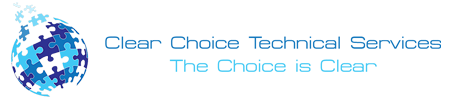A wireless multifunction printer redefines how businesses operate. In today’s fast-paced world, flexibility and connectivity are no longer optional. Teams are mobile, workspaces are shared, and devices are diverse. A wireless multifunction printer (MFP) helps tie all of that together, giving you the freedom to print, scan, and share, anytime, from anywhere.
This setup isn’t just about fewer wires. It’s about boosting productivity, simplifying workflows, and meeting the needs of modern offices that thrive on efficiency.
Let’s dive into why a wireless MFP may be the smartest upgrade your workplace makes this year, and how Clear Choice Technical Services can make it a seamless transition.
What Is a Wireless Multifunction Printer?
A wireless multifunction printer (MFP) is an all-in-one device that handles printing, scanning, copying, and faxing, all without the need for direct cable connections.
These printers connect to your office network via Wi-Fi, allowing multiple users to access the device from their laptops, desktops, smartphones, or tablets. That flexibility opens the door to more efficient team collaboration and less reliance on IT support.
The Jacksonville Office Shift: Mobility Over Static Setups
In Jacksonville, many businesses are shifting toward hybrid work environments and shared office spaces. That’s where wireless multifunction printers shine.
They eliminate the need for fixed desk setups. Employees can print from a meeting room, a coworking hub, or even a mobile phone while visiting a client site.
Jacksonville’s growing professional services and tech sectors are driving the demand for more agile solutions, and wireless MFPs are answering the call.
Top Features That Modern Businesses Love
1. Easy Setup and Integration
Gone are the days of wrestling with cables and outdated drivers. Most wireless MFPs integrate smoothly with cloud services, office networks, and mobile platforms like Apple AirPrint and Google Cloud Print.
2. Mobile Printing
Staff can send print jobs from phones or tablets, even while working off-site. This is ideal for sales reps, consultants, or real estate professionals who often work on the go.
3. Scanning to Email or Cloud
Wireless multifunction printers allow documents to be scanned directly to email or cloud storage (like Google Drive or Dropbox). This cuts the time spent handling paper and speeds up document sharing.
Wireless Multifunction Printer vs Wired for Small Business
If you’re still using a wired setup, it might be time to compare. Wired printers can be limiting, requiring physical connections, taking up more space, and slowing down operations.
Wireless multifunction printers, on the other hand:
- Allow flexible placement (not limited by cord length).
- Support more users across multiple devices.
- Reduce cable clutter in the office.
- They are easier to scale as your team grows.
For small businesses in Jacksonville, this flexibility means less downtime, fewer IT issues, and more time spent on what really matters, serving your customers.
Security Matters: Are Wireless Printers Safe?
Security is a valid concern when transitioning to wireless tech.
But modern MFPs come equipped with built-in security features such as encrypted data transfer, password-protected printing, and secure access protocols.
Clear Choice Technical Services also helps businesses configure their wireless printers for maximum security, ensuring sensitive data stays protected.
Save Money Without Sacrificing Function
There’s a myth that wireless means expensive. But in reality, wireless multifunction printers often offer lower total cost of ownership, especially when leased through a reliable provider like Clear Choice.
You get:
- Professional installation.
- Maintenance and toner replacement.
- Upgraded equipment every few years.
- Scalable plans that grow with your business.
Leasing eliminates the large upfront costs and keeps your equipment up-to-date.
Types of Wireless Multifunction Printers
Different businesses have different needs. Here’s a quick breakdown of common options:
Inkjet Wireless MFPs
- Ideal for small teams or home offices.
- Great for color printing.
- Lower upfront cost.
Laser Wireless MFPs
- Better for high-volume printing.
- Faster printing speeds.
- Lower cost per page.
Not sure which one suits your workflow? Clear Choice Technical Services can recommend the right device based on your print volume and business type.
Who Should Upgrade to a Wireless Multifunction Printer?
This setup is a smart choice for:
- Real estate firms need mobile print access.
- Law offices are scanning client documents to email.
- Medical clinics are digitizing patient forms.
- Schools and nonprofits with shared workspaces.
- Retail shops are printing invoices and labels from tablets.
If your office works across multiple devices, handles a mix of digital and paper documents, or is trying to cut back on cords and clutter, this upgrade is long overdue.
The Leasing Advantage with Clear Choice Technical Services
Buying a printer can be a long-term commitment, and an expensive one. Leasing gives Jacksonville businesses the freedom to upgrade as technology evolves.
Clear Choice Technical Services offers:
- Flexible lease terms.
- Routine maintenance.
- Device replacement options.
- 24/7 customer support.
And because we’re local, you’re always just a call away from expert help. Call us and let’s streamline your workspace with the perfect wireless MFP setup.
Quick Checklist Before You Lease
Here are a few things to consider before choosing your next wireless multifunction printer:
- What is your monthly print volume?
- Do you need color or just black and white?
- How many users will share the device?
- Do you need advanced features like duplex scanning or fax?
- Will you integrate it with cloud storage or mobile apps?
We’ll walk you through each of these points during your consultation. Our team helps businesses match their exact needs to the right equipment.
Real Benefits, Real Impact
Still unsure? Here’s what you’ll gain from upgrading:
- Faster workflows.
- More mobile-friendly operations.
- Secure document handling.
- Less reliance on IT troubleshooting.
- Clearer office spaces (no cables!).
Plus, clients and customers notice when your technology is seamless. It’s one more way to show that your business is modern, efficient, and ready for anything.
Say Goodbye to Wires, Hello to Productivity
Now more than ever, a wireless multifunction printer isn’t just a luxury but a necessity. From improving collaboration to supporting mobile work, wireless MFPs empower businesses to work smarter.
Jacksonville’s evolving business scene demands flexibility, speed, and convenience. Investing in a wireless MFP gives you all three, and keeps your workspace clean, connected, and ready to grow.
Don’t let outdated tech slow you down. Contact Clear Choice Technical Services today at (904) 257-8866 and discover the wireless printer solution that fits your business best.